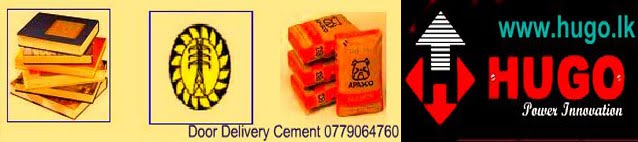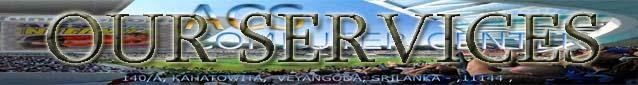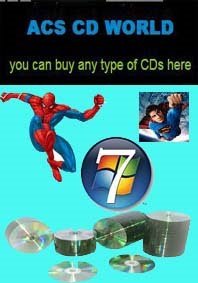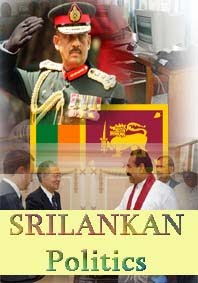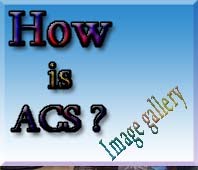Getting Started
There are basically two ways to make a web page. The first way is to create the page(s) offline and then upload them to your Internet Service Provider (ISP) via FTP. The second way is to create your web page(s) online using a Telnet program by accessing your UNIX account, if you have one.
If you are creating your web page(s) offline, do so in any text editing or word processing document. Make sure that when you save your document, you save it as a "text", "plain text" or "text only" document. Otherwise it will not be read properly by a web browser. Once you have created your page(s), you will need to contact your ISP about how to go about uploading them to your server.
If you have a UNIX account, you can create your web page(s) online. You first need to get a program that can access your UNIX account. I recommend Telnet for the Mac or Ewan for Windows 95/98.
Once you can access your account, you need to make a new directory called "public_html". You can do this by typing:
mkdir public_html
After this, change your directory to this new directory called "public_html".
cd public_html
If you want to, you can make other directories, one for all the web pages that you make, and one for all of the graphics that you have. Follow the same steps as above to do this.
Next, you need to think of a filename for your page (this is not a title, but what will be in the URL). A common filename for a main web page, is "index". Once you've decided on this, add ".html" to the end of it. Then type (i.e.)
pico index.html
Of course, use your page's filename, instead of this one. Next, you need to gain some knowledge of the many HTML commands. Lucky for you, I've already gotten some of the basic commands for you. Follow the index below, to decide what to put on your page, and how to do it. Once you've gotten started, exit your page. You can do this by pressing control-x. Then you need to type:
chmod 744 index.html
Only do this with the filename of your page. You only need to do this the very first time that you leave your web page. This command will make sure that nobody else can delete your page. You will need to do this to any other pages that you make in the future. Then, look at your page on the WWW. Lets say that your server is "www.domain.com", your username is "username", and the name of your page is "index.html". The URL would normally be:
http://www.domain.com/~username/index.html
However, you will need to contact your ISP for your URL.
If you have made separate directories for pages and graphics, then you need to include that in the URL also. Lets say that you made a directory for all of your web pages, called "Pages". The new URL would be: http://www.domain.com/~username/Pages/index.html
.Menu bar
- HOME
- CONTACT US
- ISLAMIC SITES PRICE LIST
Quality training
For today's and tomorrow's technology.Computer Institute is committed to customer satisfaction. In the past 05 years ( SINCE 2006 ) , we have created a very friendly learning environment with the latest computer hardware and software technologies. Whether you are new to the computer industry or are looking to improve your skills, we have the right course for you. Well-qualified, experienced certified instructors train the participants with easy-to-use step by step training material in the most optimized period of time. We provide Unlimited Practical hours to Our Students.
CRICKET SCORE
Paid Advertisement