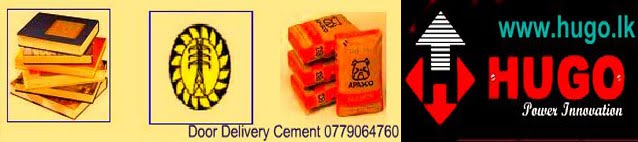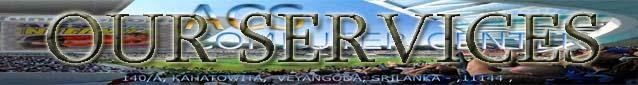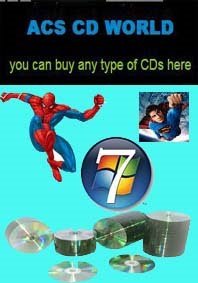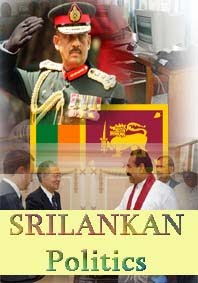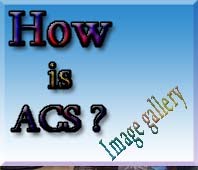URLs
When you make a link, you are making colored text or even a graphic (talked about later). When somebody clicks on this text, it will take them to another web page, or possibly a certain section of a web page. Let's say that you wanted to make a link from your web page, to Yahoo!. The URL of Yahoo! is:
http://www.yahoo.com
To do this, you would type:
<A HREF="http://www.yahoo.com">What ever text that you want to be colored goes here</A>
The result would be:
What ever text that you want to be colored goes here
You can go ahead and try it if you want to.
Links to Specific Sections
Sometimes, you might want to have a link that will take you further down a page, or to a certain section of another page. An example of this is the index to this web page. You click on the colored text, and it takes you to that section. To do this, you need to do two things. The first, is to make the link, and the second, is to make where the link will lead to. NOTE: You cannot make links to specific sections within a different document unless either you have write permission to the coded source of that document or that document already contains in-document named links.
1) To make the actual link, think of a name for the certain spot. Let's say you are going to call it "spot". If this certain spot is on the same page that the link is, you would type:
<A HREF="#spot">Colored Text
Otherwise, you would add "#spot" to the end of the URL.
2) Now, you need to make where the link will take you. Go to the spot where you want the link to take you, and type:
<A NAME = "spot">
Mailto Links
Most people like to have a link on their web page that automatically sends e-mail to an address. If you want to do this, and your name is Dan, and your e-mail address is a@a.com, type:
<A HREF="mailto:a@a.com">Dan</a>
Here is the result of typing this:
Dan
.Menu bar
- HOME
- CONTACT US
- ISLAMIC SITES PRICE LIST
Quality training
For today's and tomorrow's technology.Computer Institute is committed to customer satisfaction. In the past 05 years ( SINCE 2006 ) , we have created a very friendly learning environment with the latest computer hardware and software technologies. Whether you are new to the computer industry or are looking to improve your skills, we have the right course for you. Well-qualified, experienced certified instructors train the participants with easy-to-use step by step training material in the most optimized period of time. We provide Unlimited Practical hours to Our Students.
CRICKET SCORE
Paid Advertisement