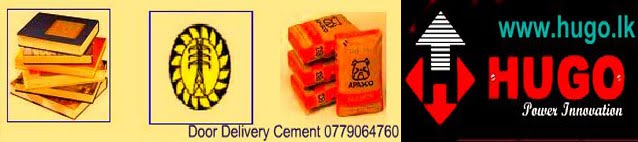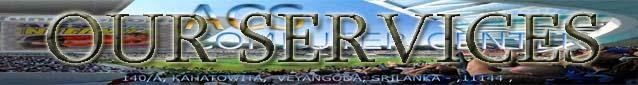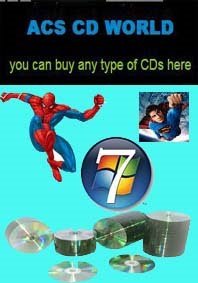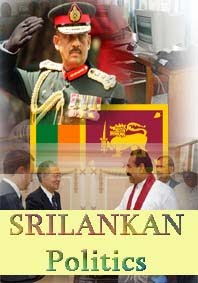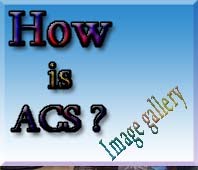.Menu bar
- HOME
- CONTACT US
- ISLAMIC SITES PRICE LIST
Quality training
For today's and tomorrow's technology.Computer Institute is committed to customer satisfaction. In the past 05 years ( SINCE 2006 ) , we have created a very friendly learning environment with the latest computer hardware and software technologies. Whether you are new to the computer industry or are looking to improve your skills, we have the right course for you. Well-qualified, experienced certified instructors train the participants with easy-to-use step by step training material in the most optimized period of time. We provide Unlimited Practical hours to Our Students.
10.. Graphics B) Animated Graphics
Posted by
Acs computer center
at
4:25 AM
Some people like to put animation on their web pages. It actually is not that hard. Here is some background history. Most GIFs over the years have only one image per file. According to "technical specifications from 1987", a GIF could have had more than one image per file, making it like a slide show presentation and not a single image. However, most programs that work with GIF are designed around the idea of one image per file. So the multi-image aspect of GIFs was forgotten. In 1989, they added timing and various other abilities to the GIF format, including transparency. Nobody used these new additions either. Then the Web took off. Transparency and interlacing became features people wanted to use and software companies began supporting those features. In order to have animation on your web page, you need to download a program that was made to fit more that one GIF in a file. I recommend GifBuilder for the Mac. Windows users can go here to download another program.
CRICKET SCORE
Paid Advertisement