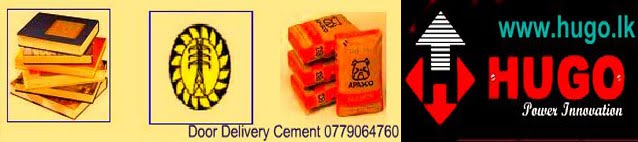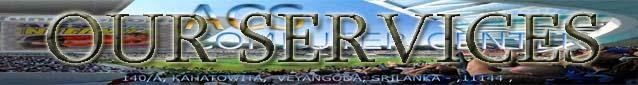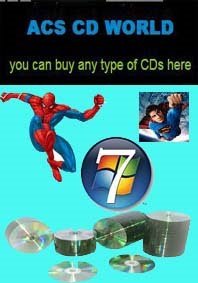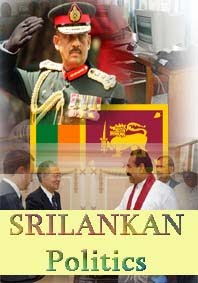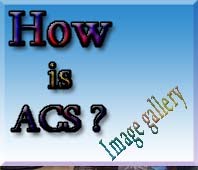.jpg)
The Court Martial hearing scheduled for this morning into General Sarath Fonseka who is in military custody has been postponed for next month following a Court of Appeal order, a lawyer of General Fonseka said. According to the lawyer the hearing will now be held on 5th May.
The two Court Martial hearings which resumed at 9 am and 2.30 pm today were put off, based on the Court of Appeal order issued following a writ application filed by Gen. Fonseka who challenged the validity of a court martial against him.
On March 31, the Appeal Court bench comprising President of the Appeal Court, Sathya Hettige PC and Justices Ranjith Silva and Anil Gooneratne ordered “to maintain the status-quo which means that no further proceedings in the Court Martial shall take place until the date of the delivery of the order on May 5”.
When the Court Martial hearing with regard to the charges on Gen. Fonseka for allegedly involving in politics while being the Commander of the Army started, the Court Martial’s Judge Advocate W. J. S. Fernando announced that he came to know about the Appeal Court order and informed that accordingly hearing would be postponed.
At this moment a group of counsel led by senior attorney Rienzie Arsecularatne PC producing a certified copy of the Court of Appeal order informed that the next hearing would have to be fixed after May 3 as they were waiting the decision of the Appeal Court with regard to the legality of the Court Martial. Mr. Arsecularatne also asked to fix a mentioning date after May 3.
At this stage Judge Advocate of the General Court Martial fixed the trial for May 5. The said Court Martial was heard before Major General Harsha Weeratunga, Major General Lalith Wijetunga and Major General Aruna Jayatilake and it was first heard on March 15.
The Second Court Martial on the charges of alleged contravention of military procurement procedures against General Sarath Fonseka was taken up before Major General Milinda Peiris, Major General Lalith Daulagala and Major General Mahinda Hathurusinghe at 2.30 pm. It was also postponed till May 5.
It was the first hearing on the said Court Martial before the new panel. When it was first taken up on March 18, before same three members of the first Military Court counsel for Gen. Fonseka strongly objected with regard to the constitution and the composition of the tribunal and subsequently sittings were adjourned indefinitely.
However last Saturday, the hearing of the said Court Martial was fixed and Retired Gen. Fonseka was handed over the summons signed by President Mahinda Rajapaksa as Commander-in-Chief of the armed forces. (SRF)

.jpg)


.jpg)
.jpg)